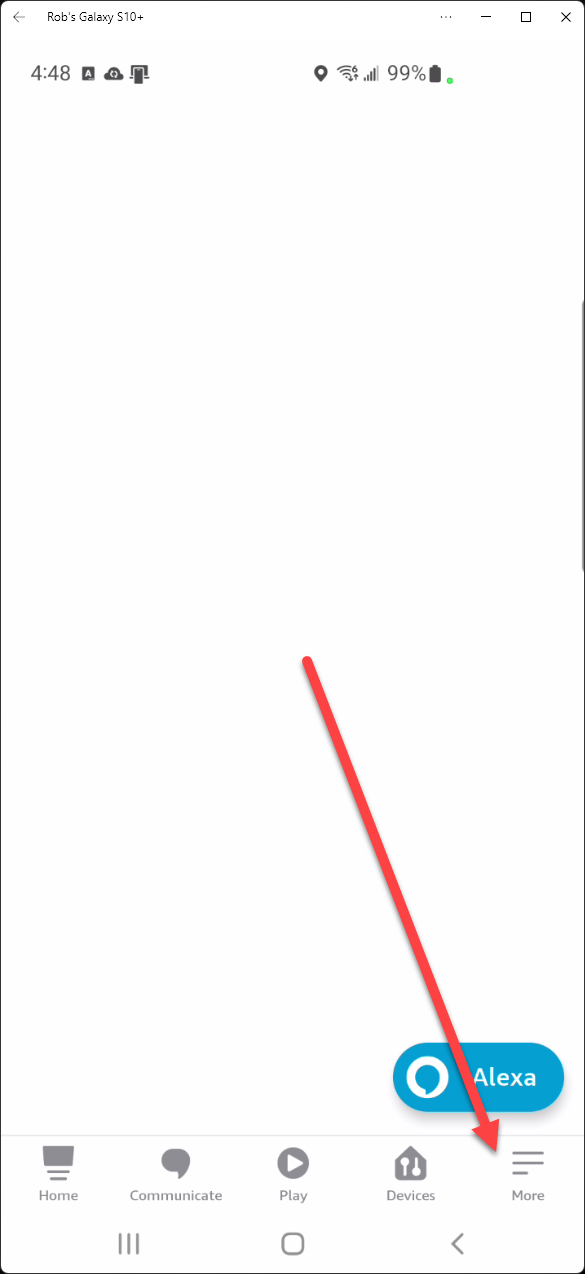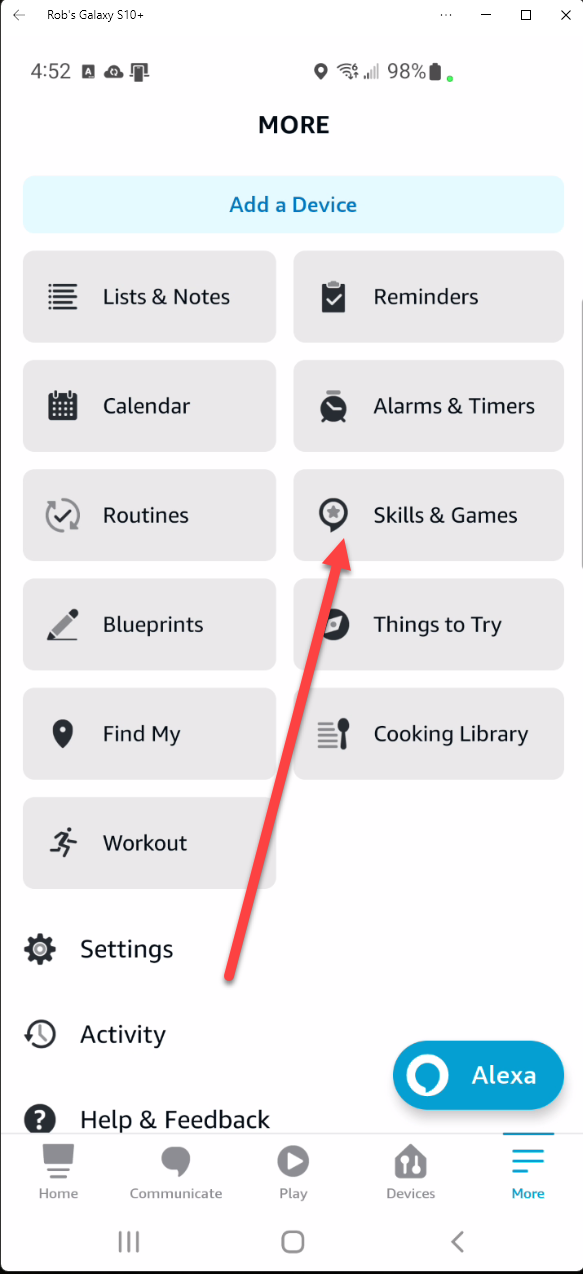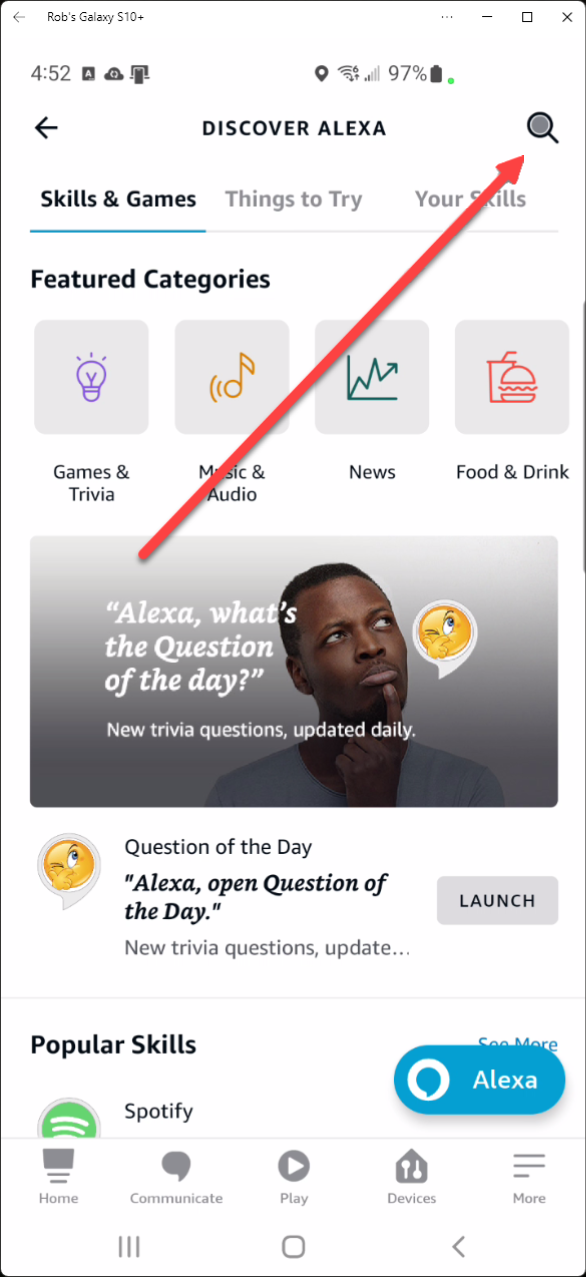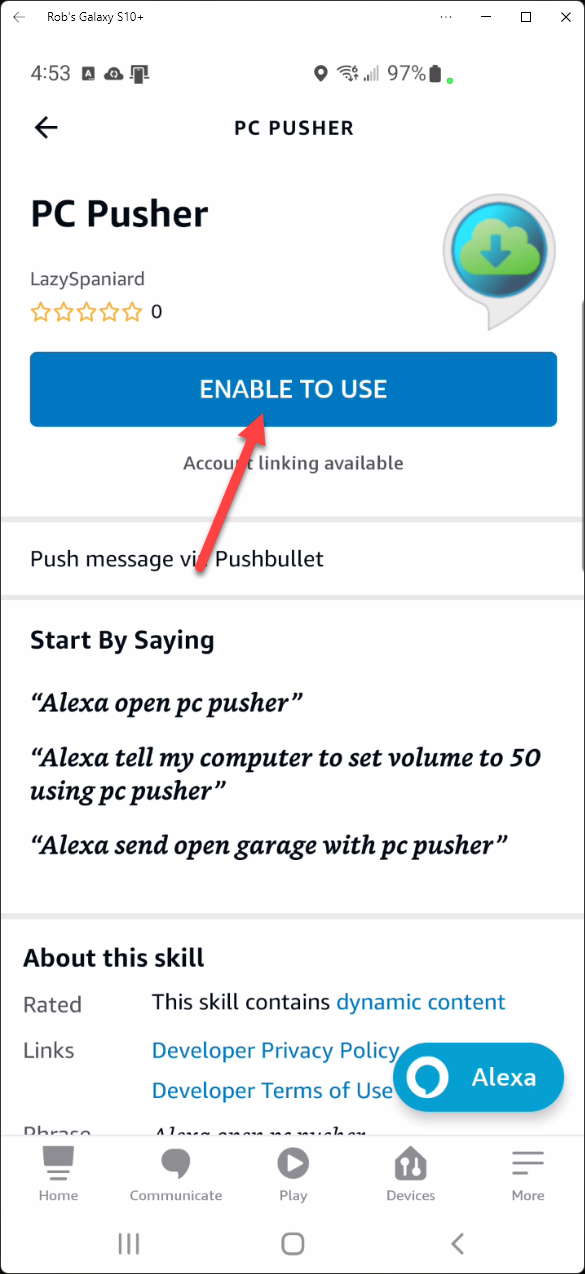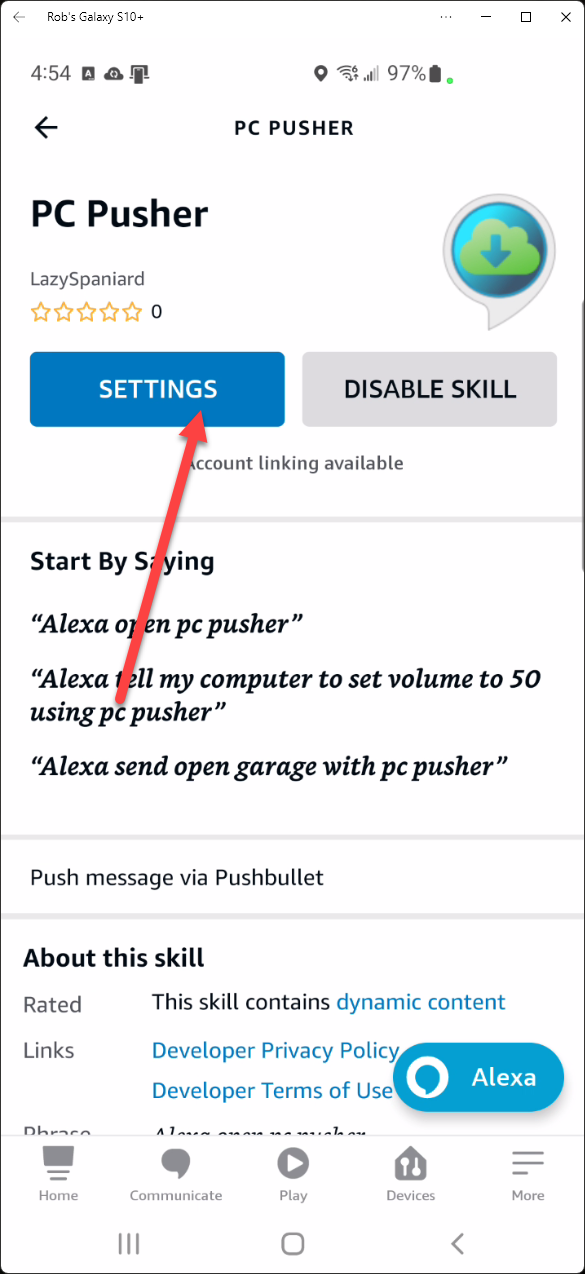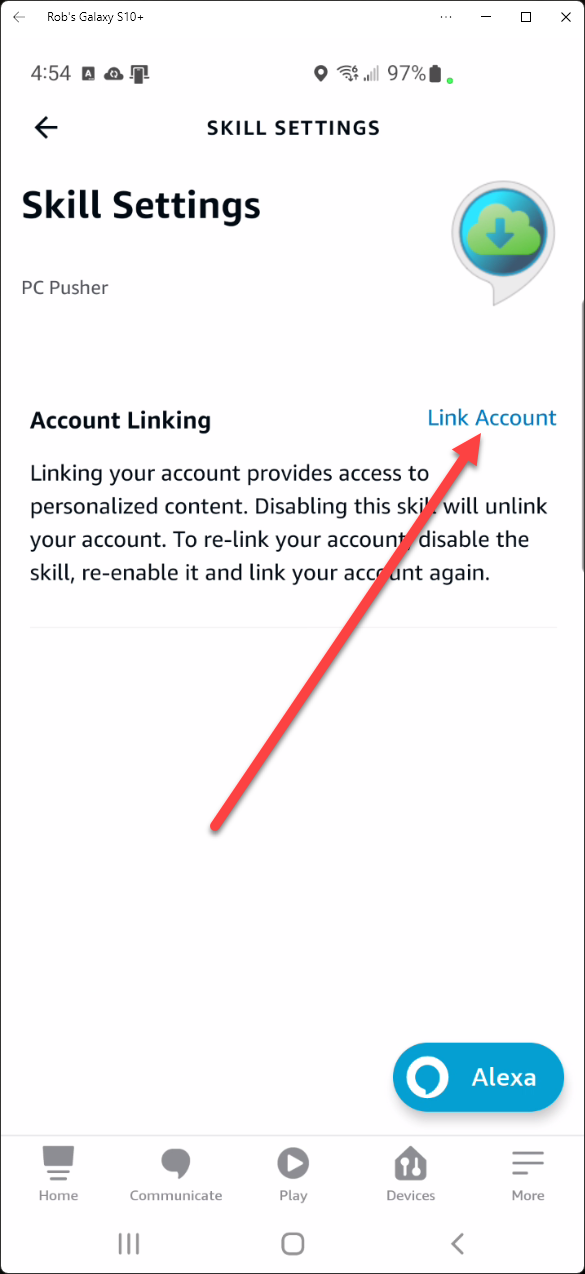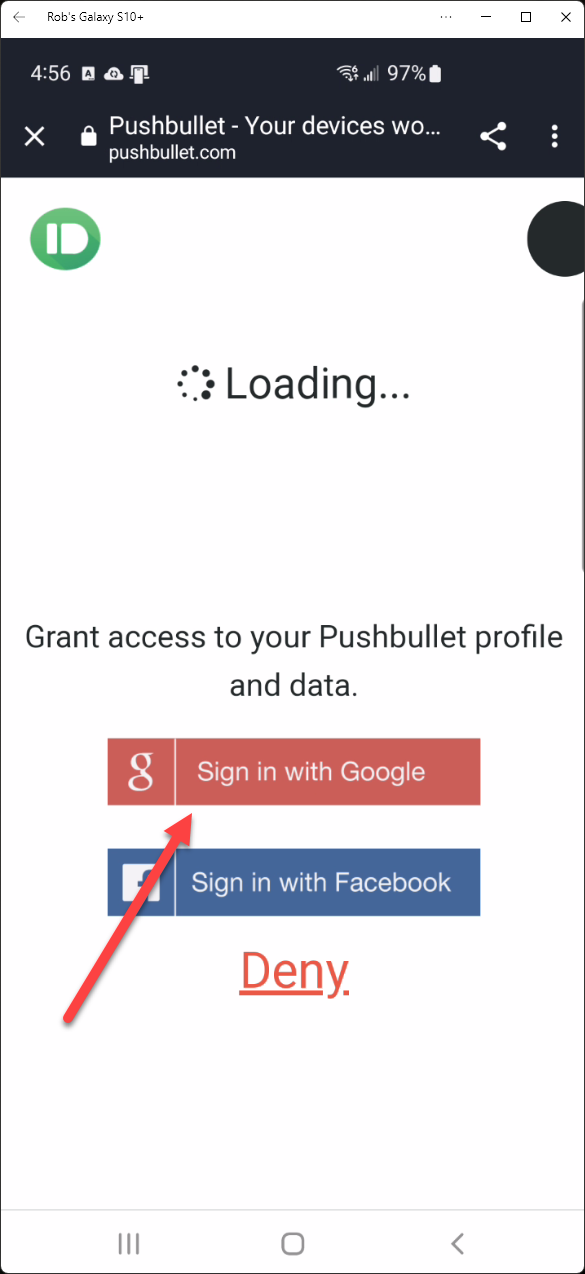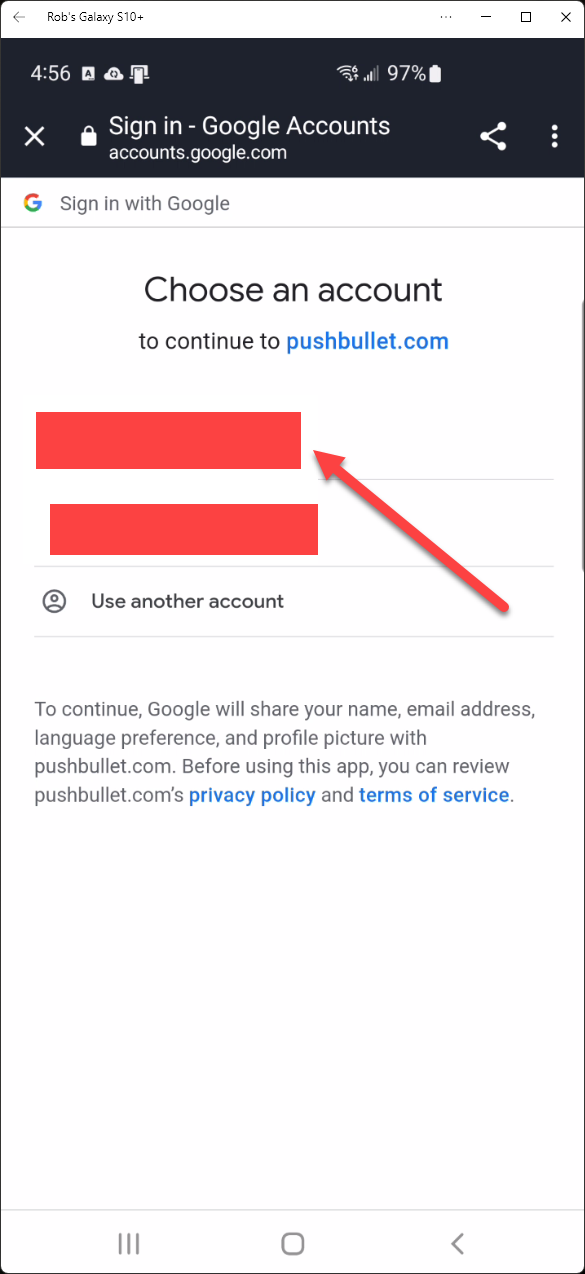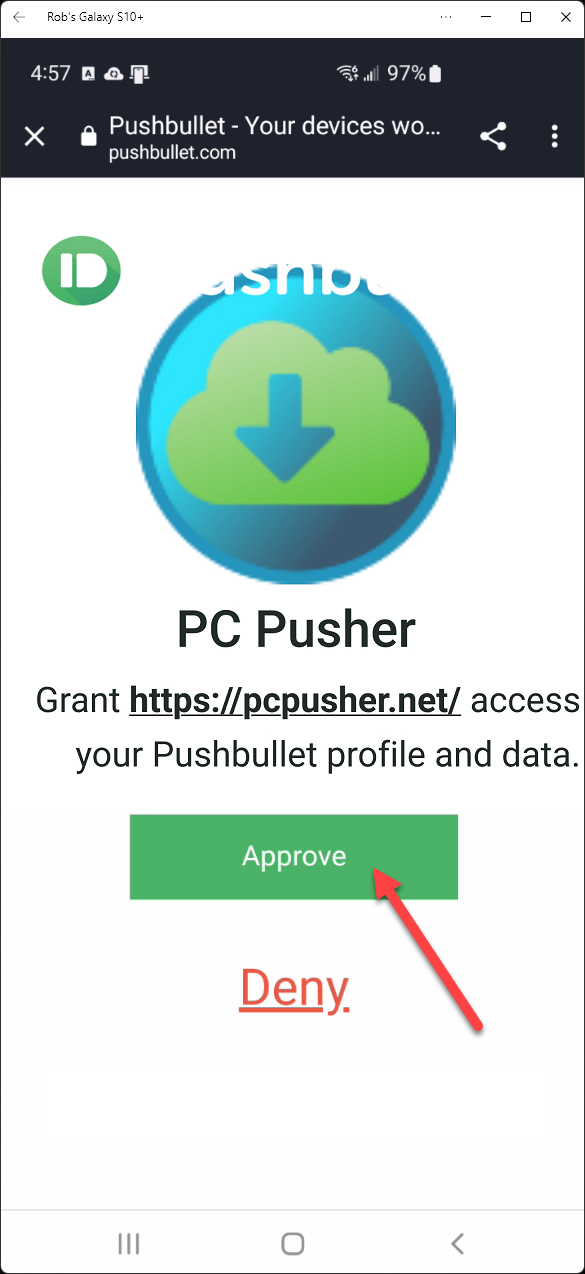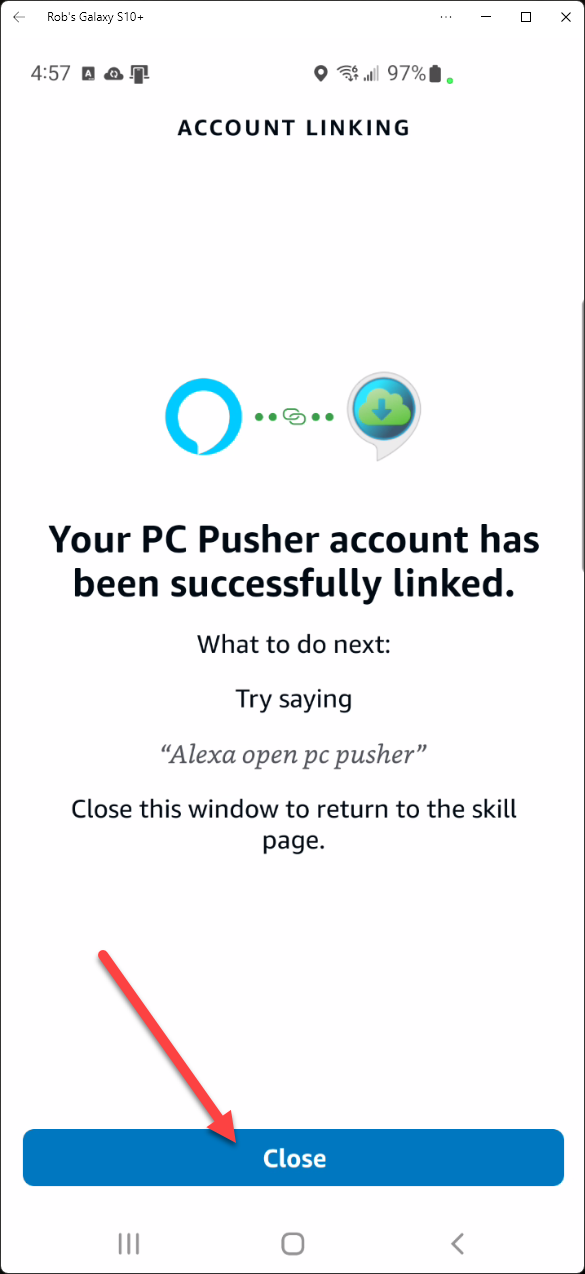Enabling an Alexa skill is a simple process which adds the skill's abilities to your Alexa's lexicon.
How to enable
Begin the process either with step 1 on your browser, or with step 2 on your smartphone.See the screenshots below for the smartphone visual guide.
- Either on your browser, follow this link to open the skill's page directly, sign into your Amazon account if necessary, then skip to step 3.
- Or in the Alexa app on your phone, open More
 and select Skills & Games, then search for "PC Commander" and select the skill from the list.
and select Skills & Games, then search for "PC Commander" and select the skill from the list. - Select Enable To Use
- Select Settings
- Select Link Account
- Sign-in to your Pushbullet account (if not already signed in)
- Select Approve
- Select Close
- Begin using the skill by saying "Alexa, open my computer"
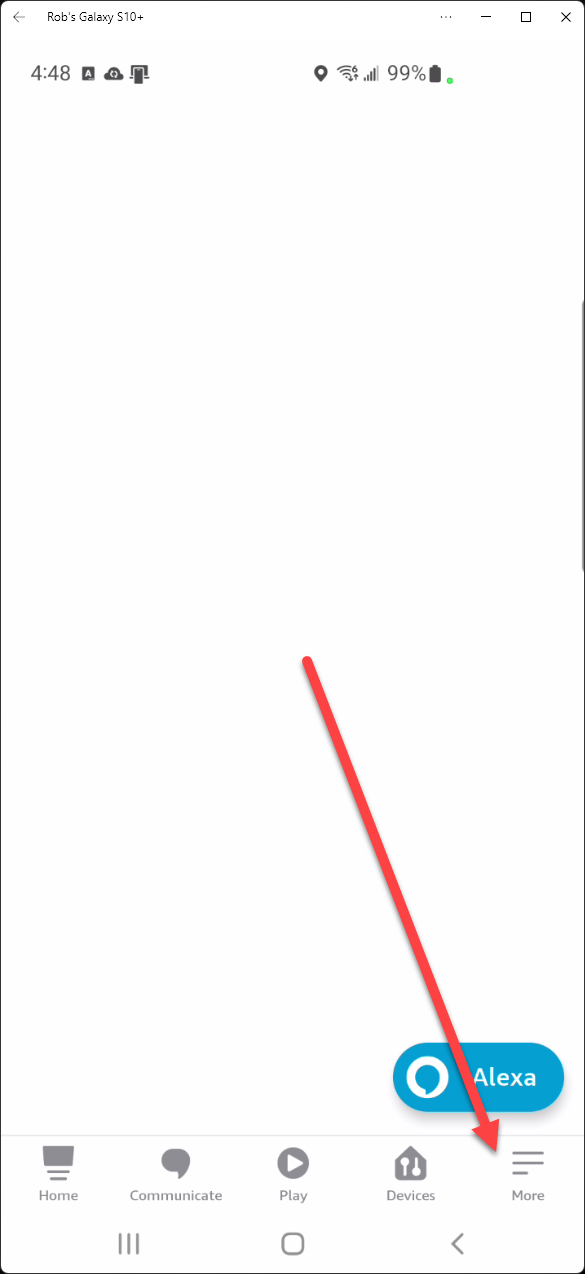
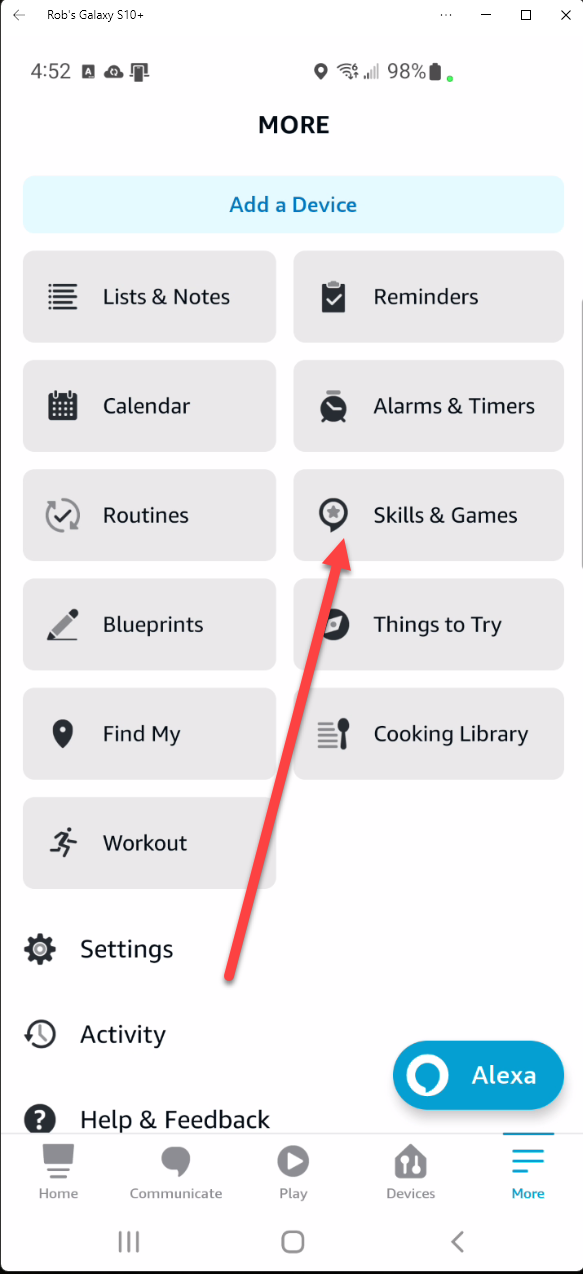
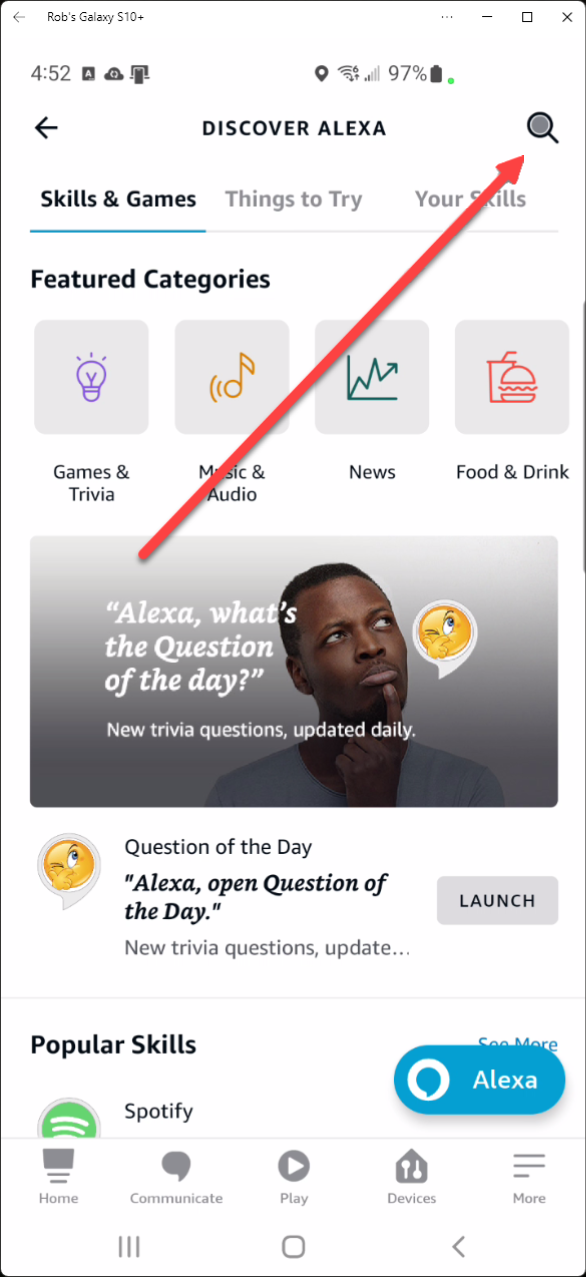
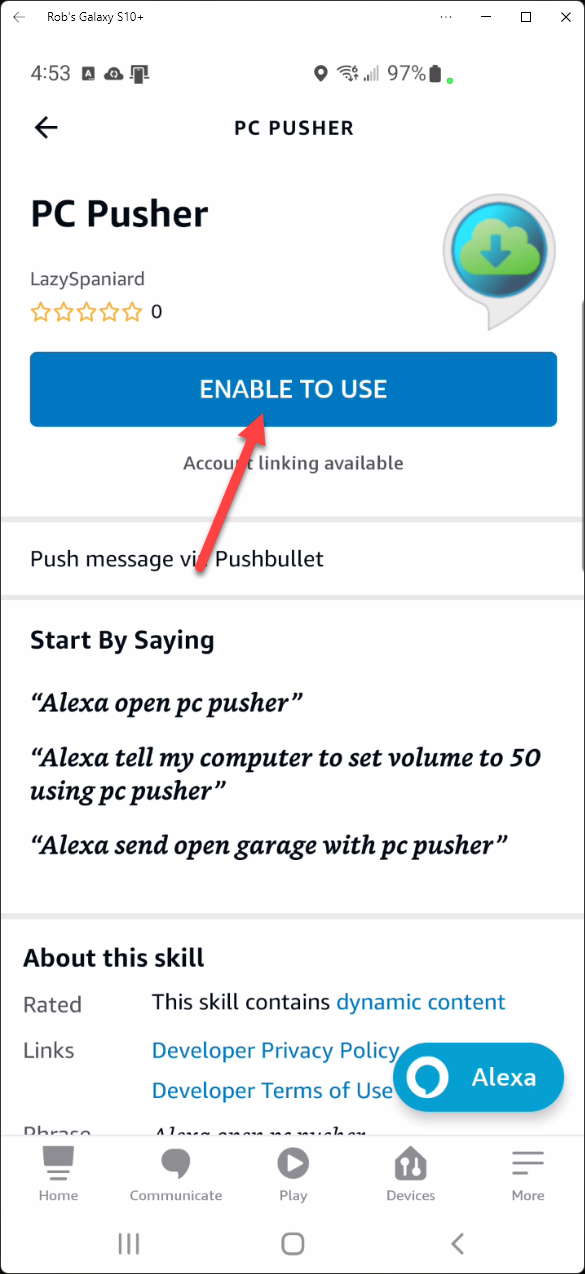
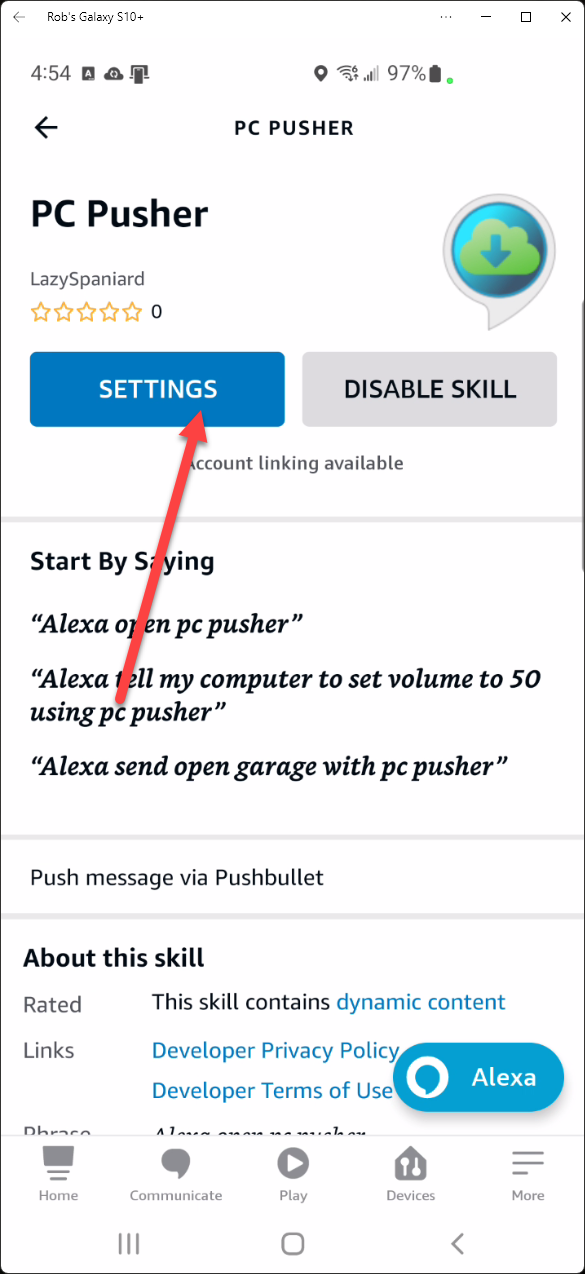
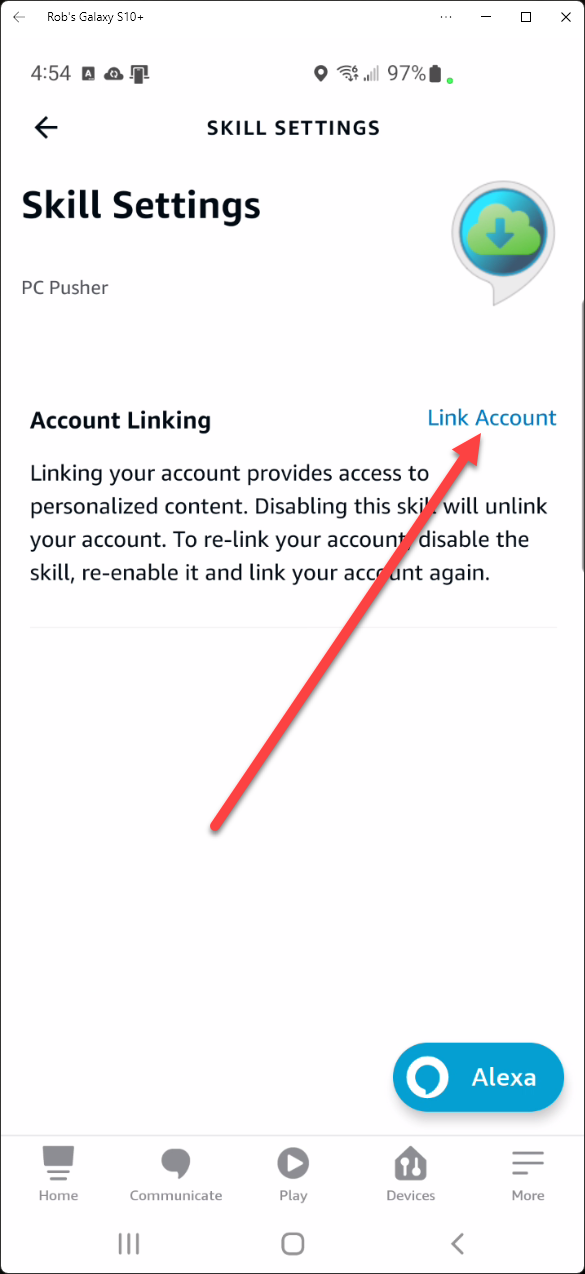
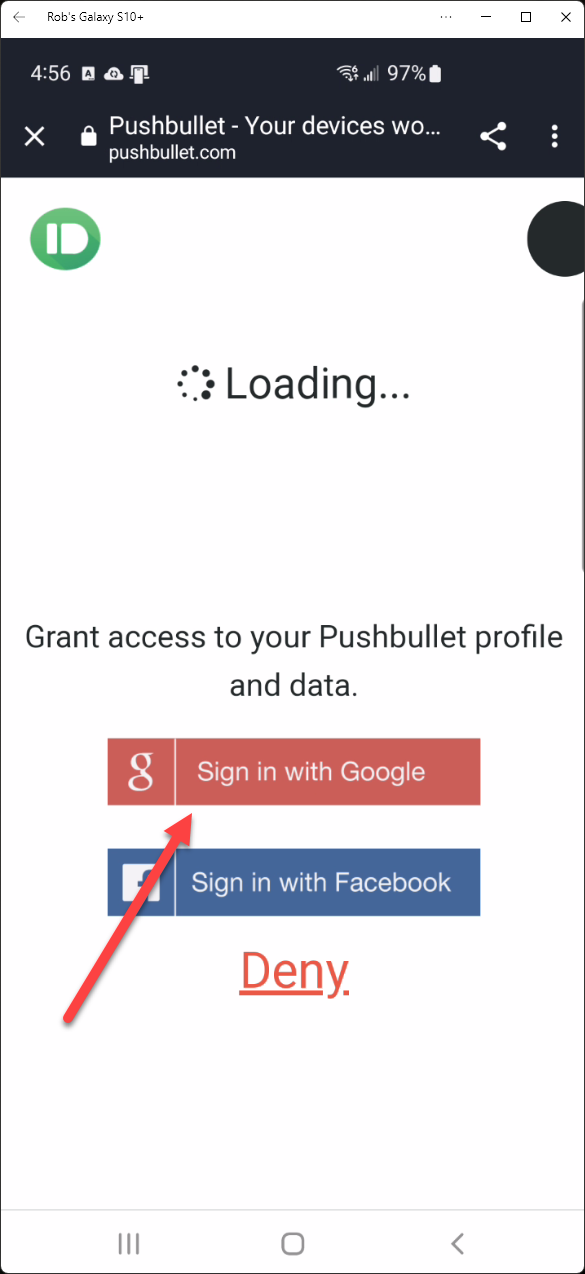
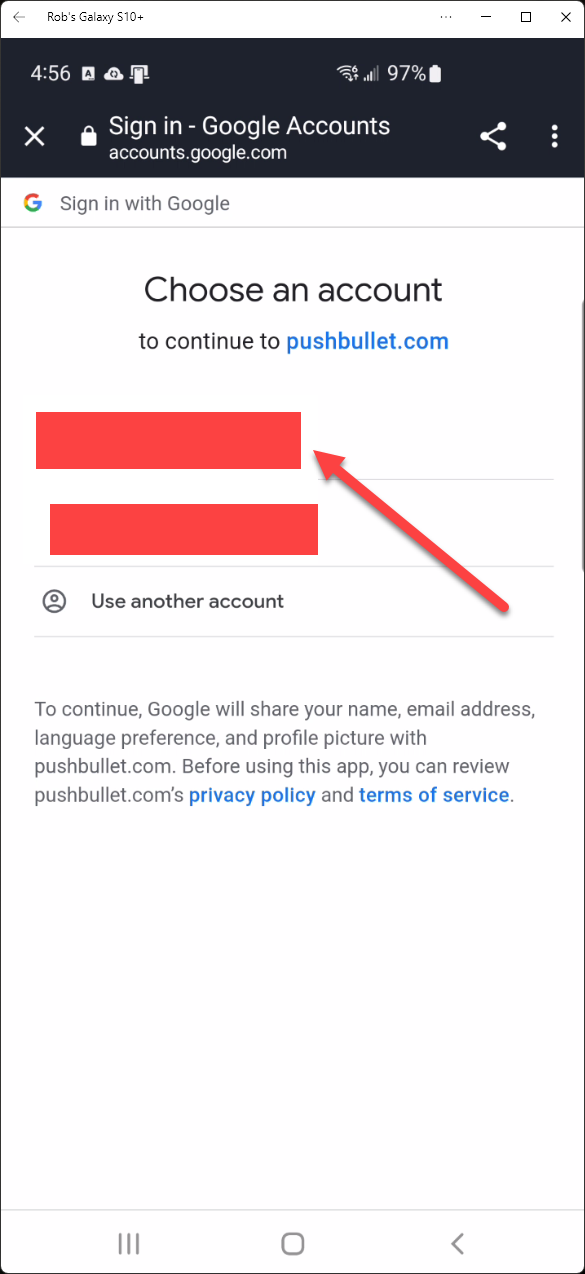
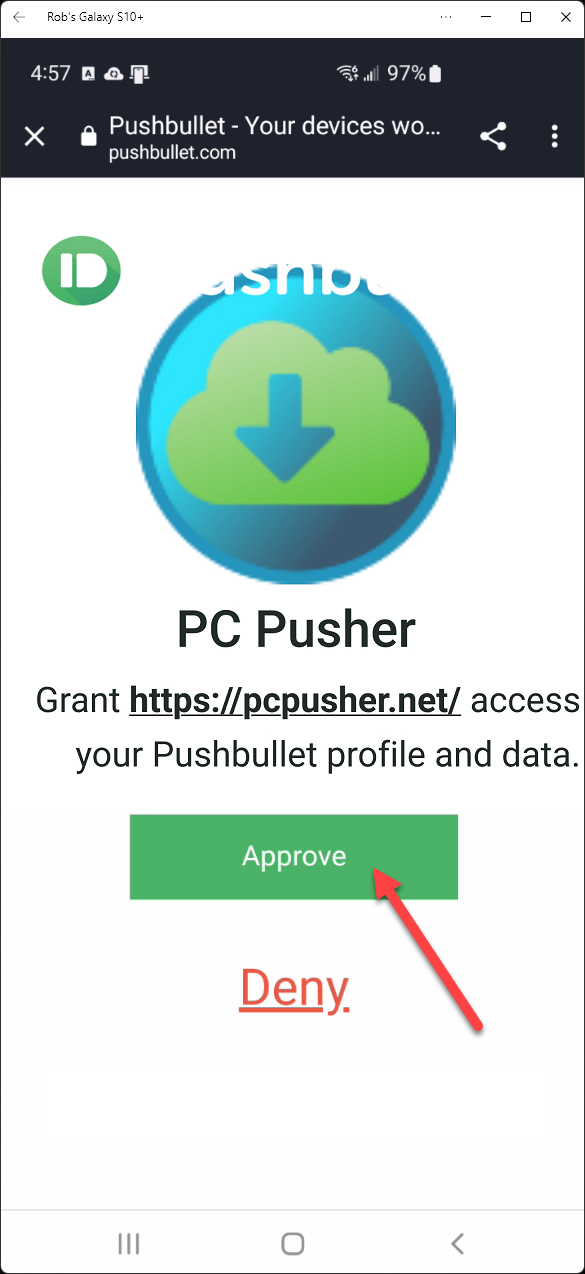
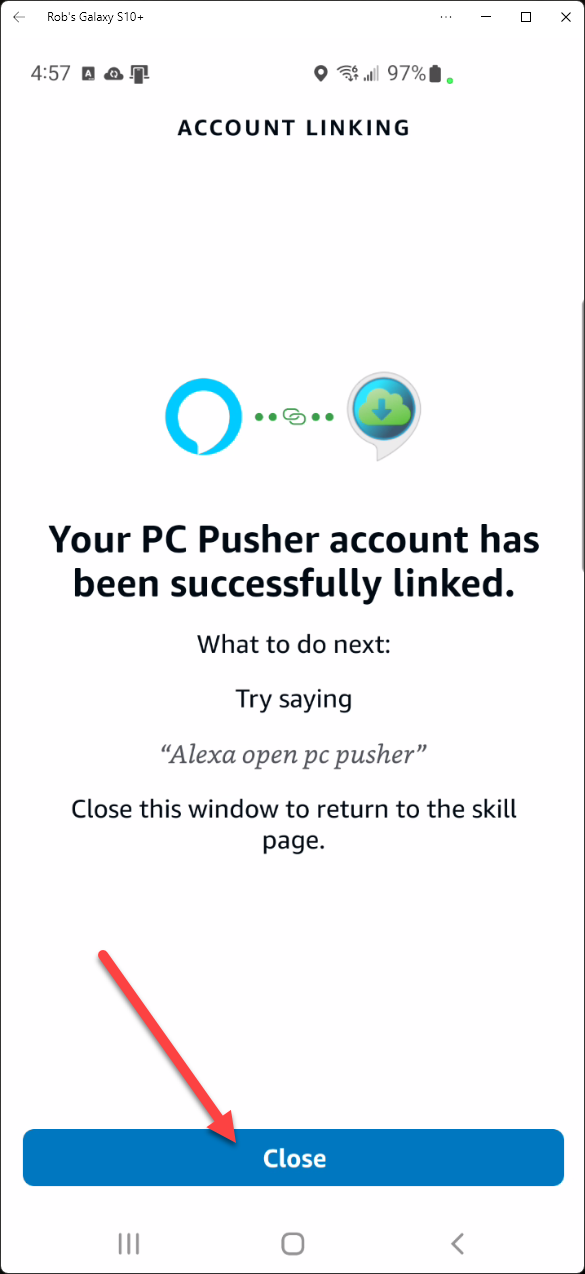
Click on a screenshot to enlarge.
Once you're done enabling the skill, if you wish to use Push2Run as your listener program to kick off actions on your computer, see this guide on how to integrate with Push2Run.
Next, read the wiki on how to use the skill.
Or just start using the skill by saying "Alexa, open my computer" and follow its lead.